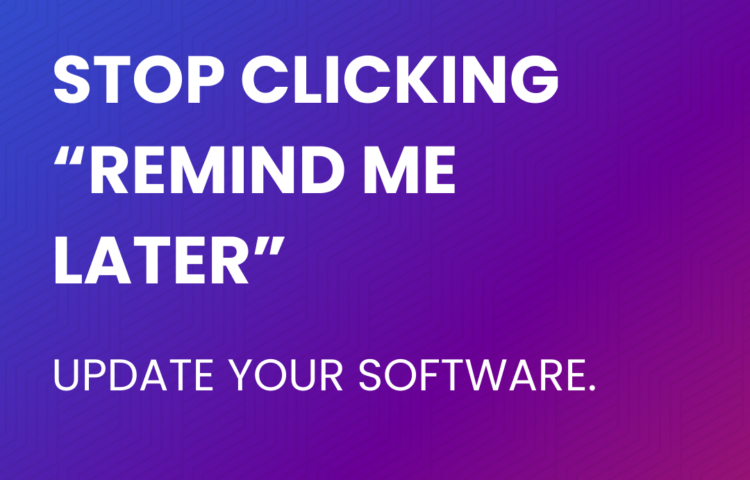October is Cybersecurity Awareness Month, and each week Mister Kleen will be sharing a new blog post highlighting strategies from the Cybersecurity & Infrastructure Security Agency on how to stay secure online. This week, we focus on the simple yet crucial task of updating your software. While it might seem like a minor chore, regular software updates are one of the most effective ways to protect yourself from cyber threats.
Why Software Updates Matter
- Patching Vulnerabilities: Software developers constantly identify and fix security flaws in their products. Updates often include patches that address these vulnerabilities, preventing hackers from exploiting them to gain unauthorized access to your systems.
- Improved Performance: Updates can introduce new features, optimize existing ones, and enhance overall system performance.
- Enhanced Security: Some updates may include security enhancements beyond vulnerability patches, such as improved data encryption or stronger authentication mechanisms.
How to Update Your Software
Operating Systems:
- Windows: Regularly check for updates by going to “Settings” > “Update & Security” > “Windows Update.”
- macOS: Click on the Apple menu in the top left corner, select “About This Mac,” and then click “Software Update.”
Applications:
- Check for Updates: Most applications have a built-in update feature. Look for a “Help,” “About,” or “Preferences” menu, and check for an “Updates” option.
- Automatic Updates: If available, enable automatic updates to ensure your software is always up-to-date.
- Third-Party App Stores: If you use third-party app stores, make sure they are reputable and provide regular updates.
Web Browsers:
- Automatic Updates: Most modern web browsers automatically update themselves, but verify that this feature is enabled in your settings.
- Manual Updates: If necessary, visit the browser’s official website and download the latest version.
Mobile Devices:
- Check for Updates: Go to your device’s settings and look for an “Updates” or “Software Update” option.
- Automatic Updates: Enable automatic updates to keep your device’s operating system and apps up-to-date.
Remember:
- Prioritize Updates: Make software updates a priority and don’t delay them.
- Restart After Updates: Some updates may require a restart to take effect.
- Be Patient: Updates can take time to download and install, especially for larger files.
By staying on top of software updates, you’re taking a proactive step to protect your devices and data from cyber threats. It’s a simple habit that can make a significant difference in your cybersecurity posture.